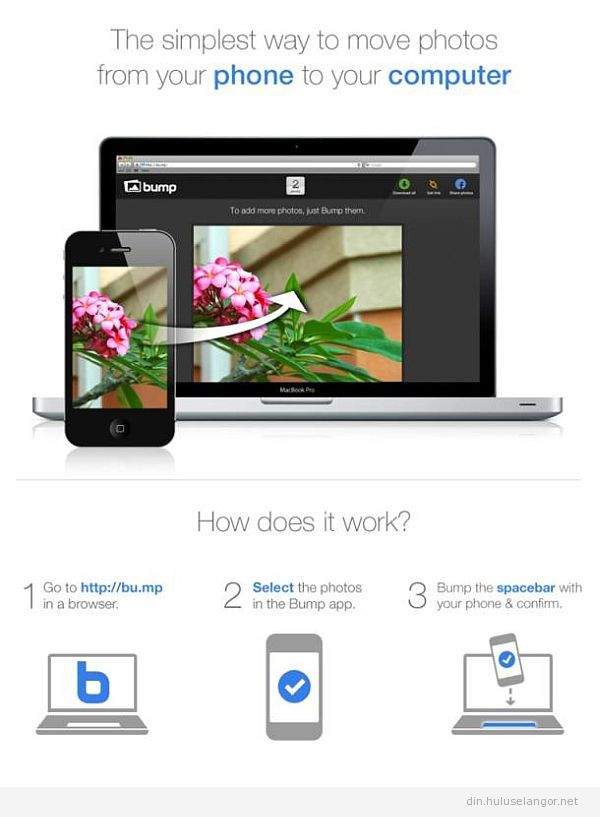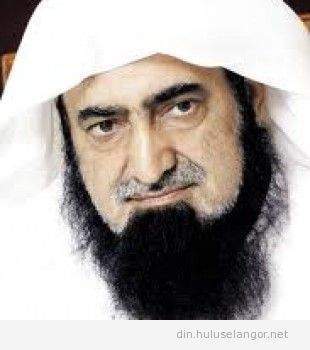Ever wanted to quickly and easily share photos on your mobile with a nearby PC but couldn’t find the right cable? Now there’s no need to go searching for cables.
The most recent version of Bump lets you seamlessly and wirelessly upload images to a PC with just a tap.
“Starting today, everyone who uses Bump can go to bu.mp on their computer web browser to bump photos from their phone directly to their computer. There’s no software to install – it all runs in your browser,” said its chief executive officer, Dave Lieb.
“You simply select the photos in the Bump app on your phone and then gently bump the spacebar on your keyboard… and voila! Your photos will instantly appear on your computer. It’s how technology should work.”
It’s easier and typically quicker than e-mailing the photos to yourself. Once the photos appear in the browser they can be downloaded to your hard drive or directly shared on social networks like Facebook or Twitter.
Apple and Microsoft offer a similar feature via their iCloud Photo Stream and SkyDrive services. There are also standalone apps such as Dropbox that facilitate photo sharing between devices but the ease, speed and simplicity of Bump‘s smartphone to PC sharing feature make it a compelling choice for mobile users.
The iPhone and Android Bump app is available as a free download from the iOS App Store and Google Play marketplace respectively. – Relaxnews 2012